Husky Blogger's Ring
Hey Everyhusky,
Hopefully you have checked out Raisa's Blog from Friday. She gives some info about how we can post pictures next to our links on the Husky Blogger's Ring. Amber of the Army of Four posted a comment asking how to do this. Hopefully Raisa will not mind but I thought I would save her the trouble. So here are some quick instructions:
- Go to: Ring Surf Login
- In the section Titled: Ring Member, put in the following:
- Ring ID: raisahusky (hopefully this isn't top secret info)
- Site ID: 53 (hopefully this isn't top secret info)
- Password: you should have this in an e-mail from Raisa.
- Click the browse button next to the image path box. This will allow you to select the picture you want off of your hard drive. Make sure the picture is smaller than 250 px width and 100 px height. If not use some type of photo editing software to resize it before continueing.
- Click the "Yes" button.
- Click the Save button.
- Go to Husky Blogger's Ring and see your handy work.
Hope this works for you.
Later,
Althea
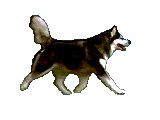





















3 comments:
Althea! You're the BESTEST! We have a different number than you, but were able to get in and do it!!! Yea! Thank roo!
Love,
Amber
Hi Althea,
Thanks, I will go do this right now!
Hey, you should sign up for the Harnessed to Hope newsletter, my mom writes it. We might have some events you could come to and meet me! Check it out on my blog.
Hi!
Thanks very much for your help! Mum and I have been quite busy setting up things since we got a new PC! Poor Mum... all her work is quite delayed because of all the trouble we had after losing all data we had.
Thanks A LOT!
Post a Comment